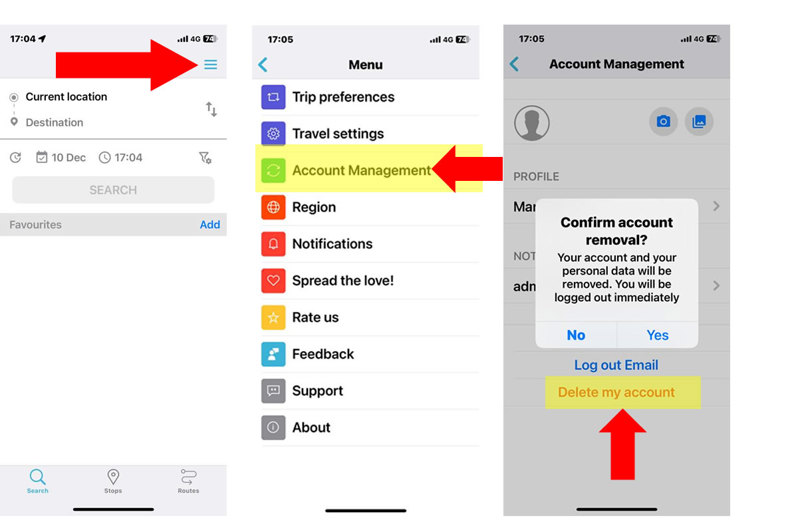Introduction
On this page, you will find all the instructions to delete the account and the associated data in the App.
Registering for the App is optional and can be done to take advantage of some additional features.
Procedure to delete the account and associated data
1. From the App's search page, access the content of the menu.
2. Select the Manage Account option
3. Tap on Delete my account and confirm